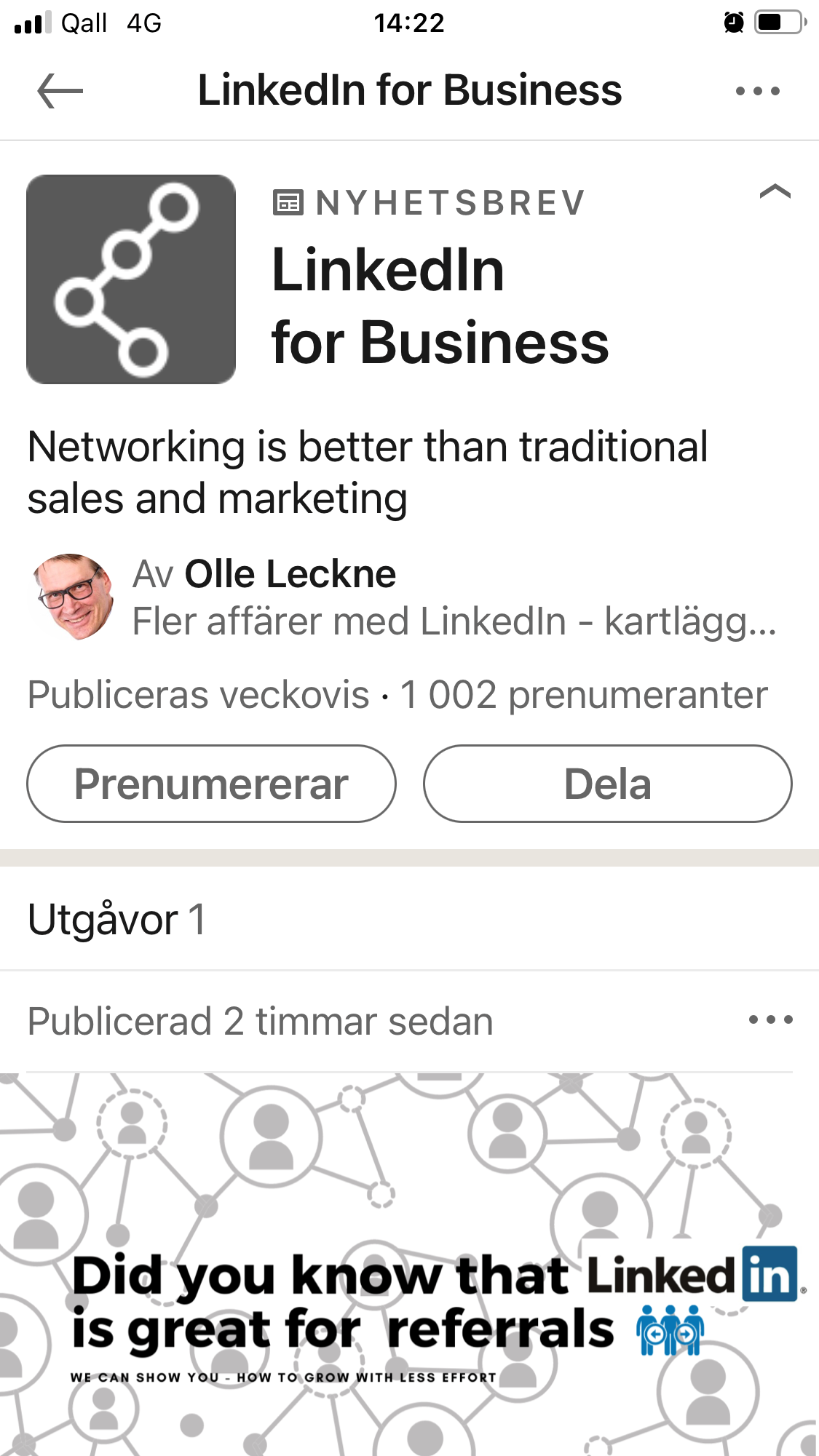Newsletter subscription on LinkedIn
As you may have noticed, there is now an opportunity to
- Create your own newsletter and
- Subscribe to other people’s newsletters
[button_2 color=”blue” align=”left” href=”https://liexpert.se/kontakta-liexpert/”]Want help creating newsletters[/button_2]
Create your own newsletter
Here is an example
The Linkedin for Business newsletter.
Thinking that it might be good to tell a little more than just which buttons you press.
The purpose is to share with me the knowledge and experience I have accumulated since I became a member of LinkedIn (Feb 2004).
When we started Linkedinexpert in 2013, the work of structuring the knowledge began. Thanks to many customers and assignments, we have learned a lot about what members and companies want. And not least what their needs and challenges are.
We have had newsletters for a long time to offer ongoing information to those who are interested and our customers. Then, like many others, we have used e-mail tools. But I want to say that this is a closer and better way to have contact with your readers. In addition, it’s free of charge.
Subscribe to other people’s newsletters
It’s easy to subscribe!
It usually starts with you receiving an invitation.
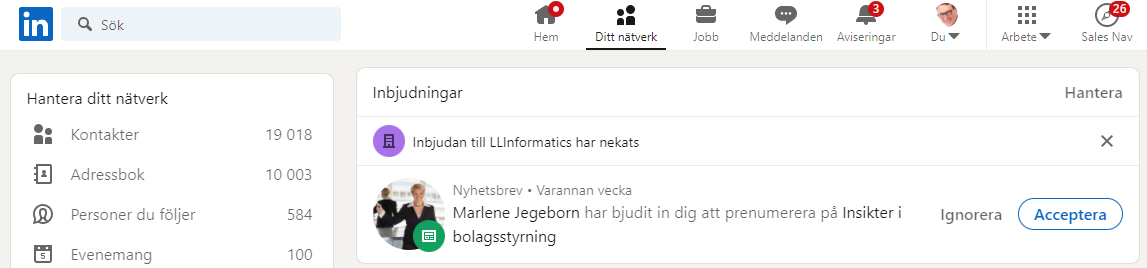
When you have accepted the subscription, you are included.
You can then choose to unsubscribe whenever you want.
Are you looking for information in a subject matter?
Then it might be a good idea to look up newsletters and start subscribing.
See Example
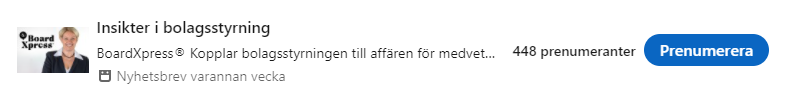
Caption: Invitations come in the inbox on Linkedin (along with contact inquiries events and company pages)
Invite yourself to the newsletter
You can do this at any time, even if you have not been invited.
Subscribe to newsletter examples

Caption: Subscribe to newsletter examples
Subscribes to notification
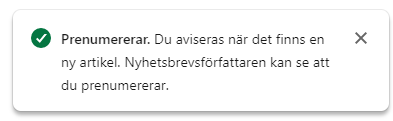
Caption: When you click on the subscribe button, this image will appear. You will therefore receive a notification when the next newsletter is available.
[button_2 color=”blue” align=”left” href=”https://liexpert.se/kontakta-liexpert” new_window=”Y”]Get help with LinkedIn Newsletter[/button_2]