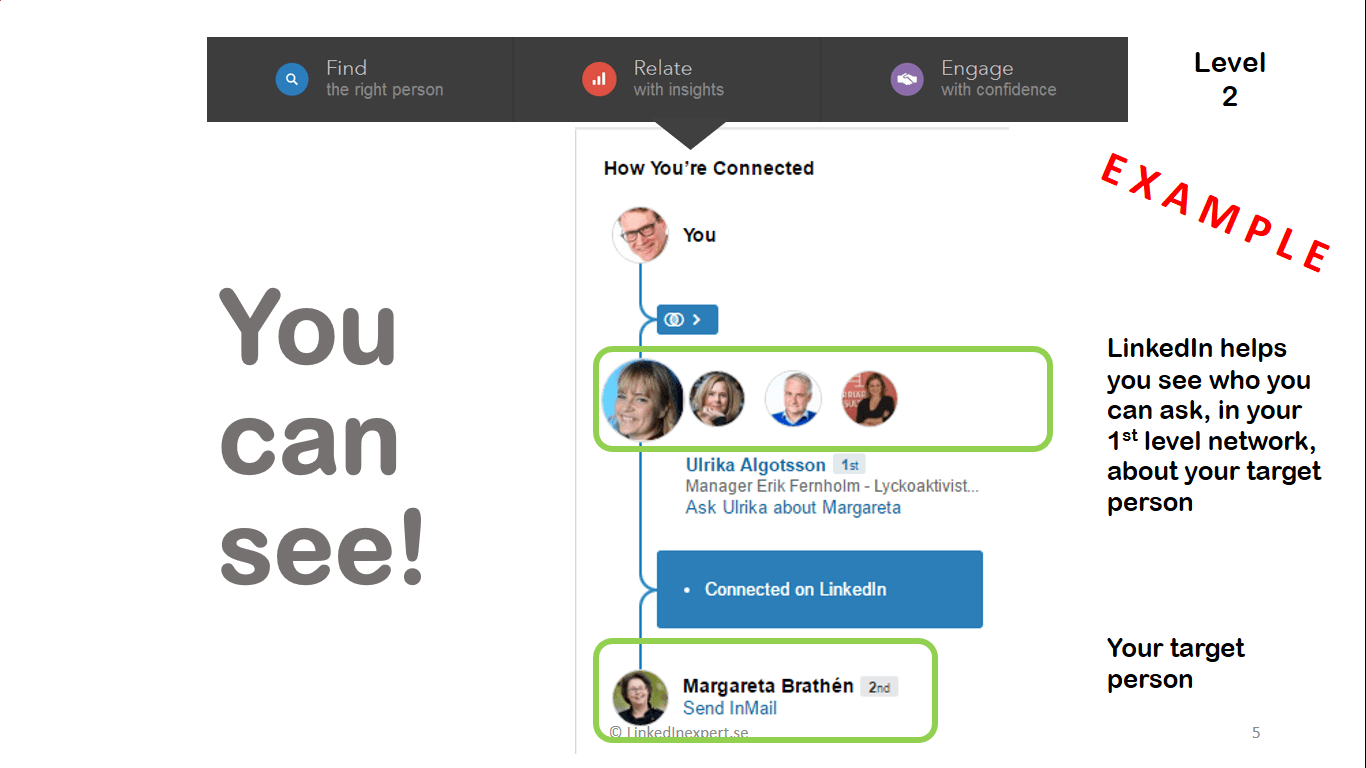Five things you need to know about LinkedIn Search
Discover the benefits of LinkedIn search
When people search LinkedIn, the results are sorted by relevance, which takes into account the following:


-
1st level connections with profiles that are 100% complete (or close to it) and have the most in-common connections/shared groups, ranked in descending order• 1st level connections with the fewest in-common connections/shared groups, ranked in descending order by profile completeness
2nd level connections ranked in descending order by profile completeness
3rd level connections ranked in descending order by profile completeness
Shared group members (outside of your network), ranked in descending order by profile completeness
Everyone else (those outside your network), ranked in descending order by profile completeness
- Keywords in your name, headline, company name, job title and skills rank higher in the search results than keywords in other sections.
- Using all fields and options available to you—like joining 50 LinkedIn groups—boosts your ranking.
- Use a variety of keywords and terms in describing what you do and offer to show up in a variety of search results.
- View LinkedIn search trends to see how many times you’ve shown up in search results and how many people have viewed your profile over the past three months—and then adjust your profile as needed.
*) summarized by Stacy Donovan Zapar, the Most Connected Woman on LinkedIn
Sales navigator advanced search is even better
- With additional filters. I use ”Company size” filter on daily basis
- Saved leads
- Saved accounts
[button_2 color=”orange” align=”left” href=”https://selling-socially.com/about-us/” new_window=”Y”]Contact us for more info[/button_2]